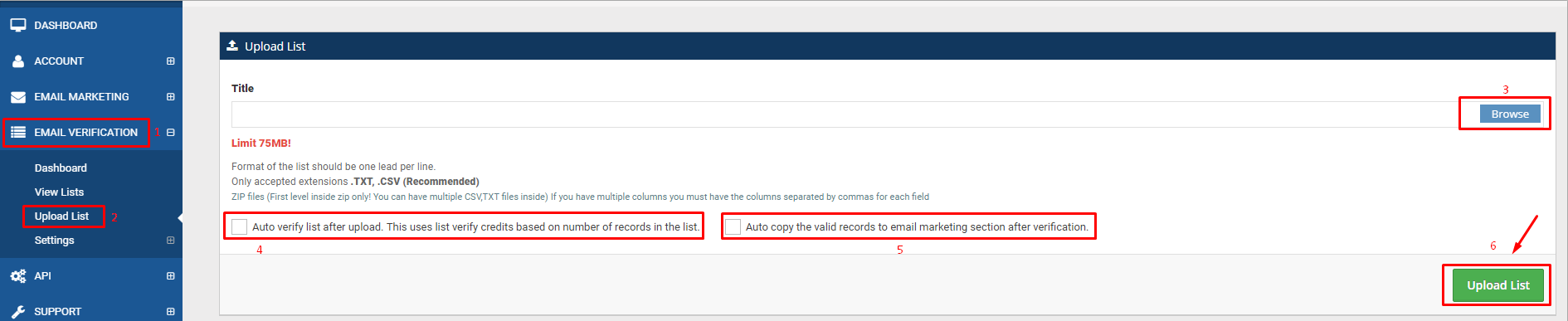How to Use the Email List Verification Tool
- Read more about How to Use the Email List Verification Tool
- Log in to post comments
First, you need to Upload your email list. To do so, go to Email Verification > Upload List > Browse your email list file > check Auto Verify list after upload and check Auto Copy the valid records to email marketing section after verification > click Upload List