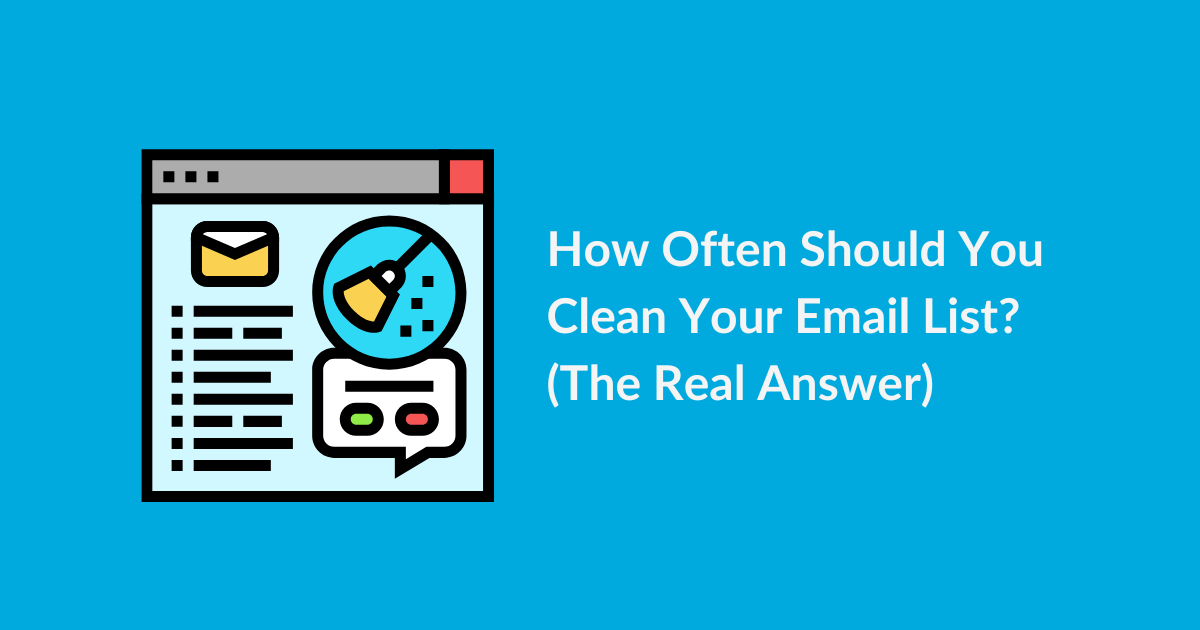
Author: MailClickConvert Team
Last Updated: November 2025
Keeping your email list up to date is one of the simplest ways to improve your cold email performance, yet it’s also the most overlooked. An email list isn’t something you clean once and forget. It changes over time: addresses go inactive, some become risky, and engagement drops without you noticing.
So how often should you clean your email list? The answer depends on how often you send, what kind of data you use, and how much your business relies on cold outreach. This guide outlines recommended schedules for different senders and the signs that your list needs immediate cleaning.
Why Cleaning Your List is not optional
Email lists don’t stay accurate. You may not see the changes happening, but they show up in your results. When even a small part of your list becomes outdated, your email bounces and spam increases.
This is why timing matters. Cleaning your list early prevents these problems instead of fixing them later. Good list care also helps you understand your true performance. When your list is clean, your open rate, click rate, and reply rate become honest signals of how well your message is working.
If you’re using purchased or unverified third-party data, cleaning becomes even more crucial.
The goal of list cleaning is simple: keep your data healthy so your messages can consistently reach the inbox.
Related reading: The Role of List Cleaning in Cold Email Success
How Often You Should Clean Your Email List?
Different senders have different needs. Your cleaning schedule depends largely on how frequently you send. If you send a lot, your list needs more attention. If you send less often, you can follow a lighter schedule.
Here is a list of how realistic cleaning cycles based on real sending behavior.
Daily or Weekly Cold Email Senders
These senders should review their lists before beginning any major new campaign. This does not mean a full deep verification each time.
- Do a quick pre-campaign review to remove obvious issues.
- Complete a full cleaning once per month to maintain consistent deliverability.
Senders Who Email a Few Times Each Month
If you do outreach once or twice a week:
- Clean your list every 6–8 weeks.
- After each campaign, check your bounce rate. If it’s rising, clean sooner.
Monthly Senders
Teams that send monthly newsletters or updates should:
- Clean their lists every three months.
- If you haven’t emailed the list in 60+ days, run a cleaning before your next send.
Purchased or Third-party Lists
These require extra care because you can’t verify when or how the data was collected.
- Always clean the full list before sending anything.
- If the data sits unused for more than 30 days, clean it again.
To understand platform risks, see The Do’s and Don’ts of Sending to a Purchased List.
Mixed Lists from Different Sources
If your database combines CRM contacts, inbound leads, cold data, event sign-ups, and purchased segments:
- Clean each source separately.
- Follow a quarterly cleaning schedule for the entire database.
- Double-check older segments before using them in a new campaign.
How to Tell if Your List Needs Cleaning Right Now
Even if you forget the schedule, your performance will reveal issues. The most common signs include:
- Higher bounce rates
- Dropping open or reply rates
- More emails landing in spam
- Slower engagement despite strong messaging
Another clear sign is when you have not sent anything to your list in forty-five to sixty days. Once this much time passes, some of your old records will no longer behave the same way they did before. It is safer to clean the list before sending again.
If you recently added a new batch of emails, especially from a different source, clean that group before including it in your next campaign. New data always carries some level of risk.
Why Cleaning Often Helps Improve Your Results
Regular cleaning does more than prevent problems. It also makes your campaigns more accurate. When your list is healthy, you can trust your numbers. If your open rate increases or your reply rate drops, it reflects real audience behavior instead of hidden data issues.
Clean lists help protect your sender reputation, which improves inbox placement. Better inbox placement leads to more opens. More opens lead to more clicks and replies. This creates a cycle of stronger results. Everything in your email strategy works better when your list is up to date.
Cleaning on a steady schedule also reduces stress. Instead of waiting for a crisis, you stay ahead of potential issues. Your campaigns run smoothly, and you spend more time improving your message instead of repairing your data.

A Simple Routine That Keeps Your List Healthy
You don’t need complicated processes to maintain good list hygiene. A straightforward routine works well:
- Verify new contacts before adding them to your system.
- Clean older lists every two to three months.
- If a segment hasn’t been used recently, clean it before sending again.
- Monitor bounce rates after each campaign.
- Tag contacts by source so you can clean different data types separately.
- Keep a separate segment of consistently engaged contacts and pause those who haven’t opened in a long time.
This light routine keeps your data stable throughout the year.
How MailClickConvert Supports List Cleaning
MailClickConvert helps keep your email list clean with tools that handle the hard work for you. Here is what the platform does:
- Checks new uploads and removes risky or known bad emails
- Offers a paid full verification service for deeper checks
- Confirms if an email address is safe to send to before you start a campaign
- Stops sending to emails that bounced in the past
- Shows engagement trends so you can see when a list is getting old
- Gives you notifications when opens or clicks drop in a certain segment
- Keeps your sending reputation safe by removing problem addresses early
By combining cleaning, suppression, and reporting, MailClickConvert helps you follow the right schedule without extra work. You save time, protect your sender reputation, and avoid the common problems that come from using outdated data.
Final Thoughts
There is no universal cleaning schedule that works for everyone. The right timing depends on how often you send and how your list was collected. What stays the same is that every list requires regular attention. Cleaning often keeps your emails safe, your results honest, and your domain trusted.
If you are planning your next cold email campaign, make list cleaning your first step. A quick refresh today can prevent wasted sends and protect your future performance.
When you’re ready to get started, upload your list to MailClickConvert for a fast, safe review.
- Log in to post comments

