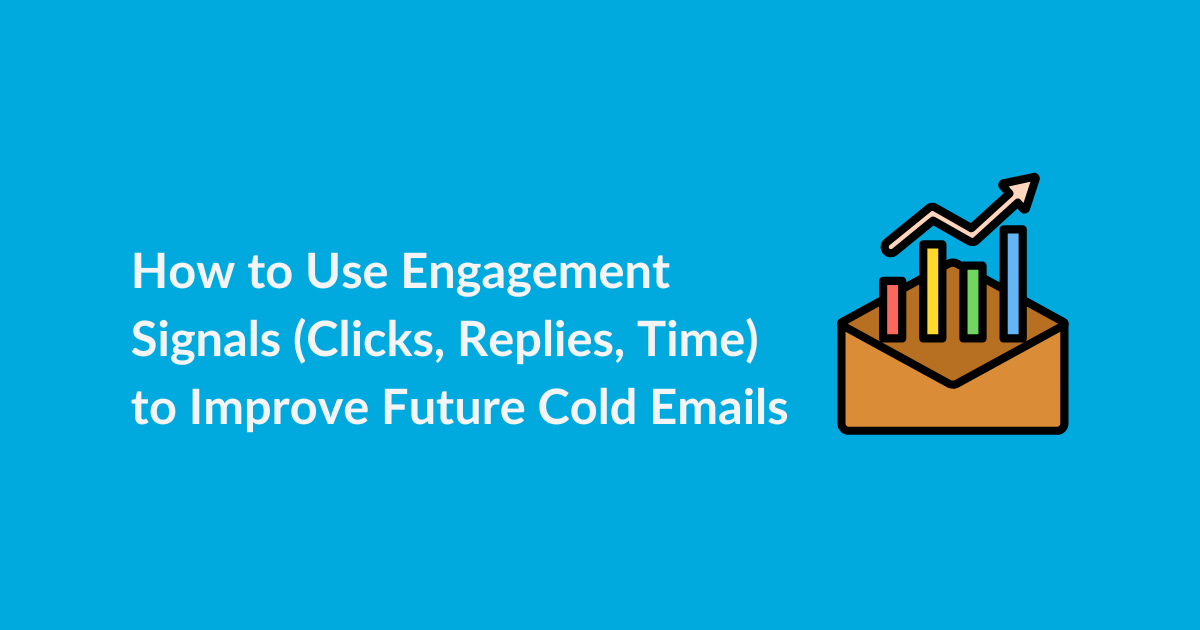
Author: MailClickConvert Team
Last Updated: November 13, 2025
Why engagement matters in cold email
Many cold email campaigns still focus on one metric: open rates. But opens only show who noticed your email, they don’t tell the whole story.
Real insight comes from what happens next: who clicks a link, replies, or takes time to read before moving on. These behaviors, known as engagement signals, reveal what’s working, what’s not, and how prospects truly respond to your outreach.
Understanding engagement is more than just a numbers game. It’s how you learn what your audience finds useful, how email providers decide if your messages belong in the inbox, and how you improve every future campaign without guessing.
In this guide, we’ll break down:
- What engagement signals actually mean
- How they affect your deliverability and domain reputation
- How to interpret and act on engagement data
What engagement signals really show you
Every cold email you send leaves behind small signs of interest or disinterest. Learning to read those signs helps you make smarter decisions the next time you reach out.
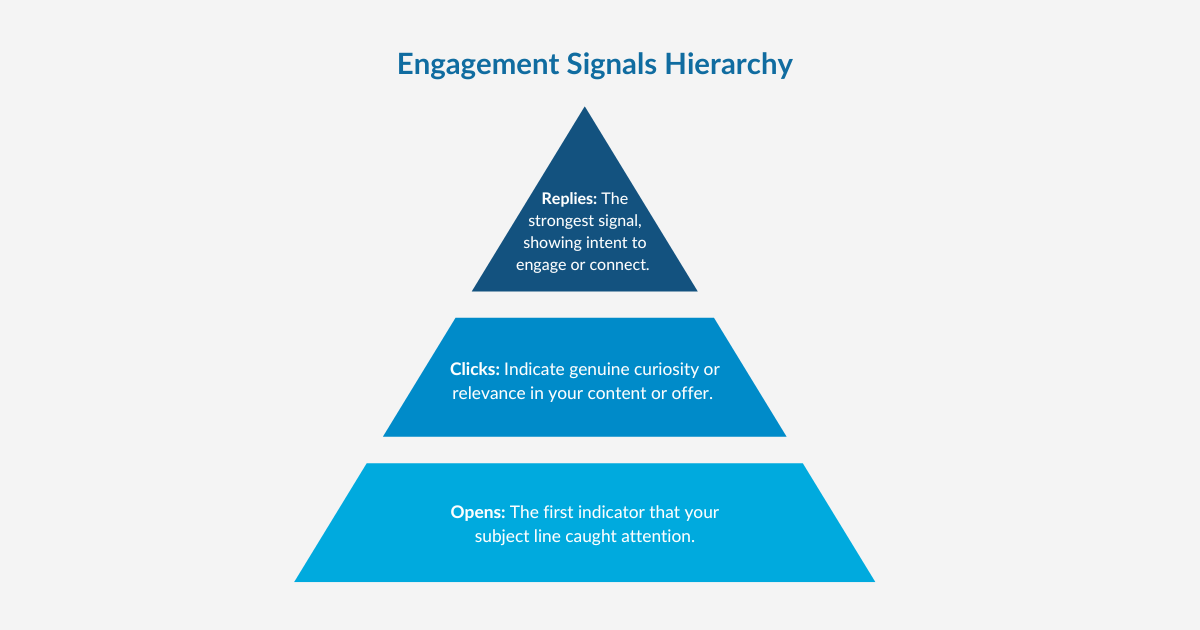
Key engagement signals include:
- Opens: The first indicator that your subject line caught attention.
- Clicks: Indicate genuine curiosity or relevance in your content or offer.
- Replies: The strongest signal, showing intent to engage or connect.
Together, they reveal how recipients experience your emails, not just how many received them.
Useful Resource: Engagement Scoring
How engagement affects your deliverability
Email providers like Gmail and Outlook track user behavior to decide Inbox placement. When recipients open, read, and reply, it signals value, improving deliverability and strengthening your sender reputation.
If engagement drops, the opposite happens. Your messages start landing in spam or promotions tabs more often. Even if your copy is good, low engagement makes it look like people aren’t interested.
This is why engagement isn’t just about performance; it’s a core component of deliverability. Strong engagement keeps your domain trusted.
Reading engagement signals the right way
Numbers alone don’t improve your results, understanding what they mean does.
1. Identify your best audience
Track who opens, clicks, or replies more than once. These are your most responsive contacts, so treat them as warm leads. Send tailored follow-ups or more personalized offers to nurture the connection.
2. Use timing and behavior patterns
Timing often matters more than wording. If most opens happen in the morning, schedule future emails earlier. If clicks increased on Tuesdays or Thursdays, adjust your sending days. Tracking reading time also helps short reads may mean your email is too long, while longer reads suggest the message kept attention.
3. Learn from replies.
Go beyond counting replies, study their tone. Are people asking for more info or saying, “not interested”? Both give feedback. Positive replies show that your message is relevant; negative ones still teach you how to refine your pitch.
4. Remove unengaged contacts
If someone never opens or clicks after several attempts, stop sending to them. Keeping inactive contacts lowers your engagement rate and hurts deliverability. A clean list of active readers always performs better than a large, silent one.
Learn more how this works at Bulk Email Deliverability Checklist: How to Stay Out of Spam in 2025
Turning engagement data into better campaigns
Engagement signals don’t just help you analyze past campaigns; they shape your next ones.
Use engagement data to:
- Test new subject lines based on open trends.
- Strengthen CTAs using insights from top-performing links.
- Simplify or redesign emails with low reading times.
- Focus follow-ups on people who clicked but didn’t reply.
This process turns every campaign into a small learning experiment. Instead of guessing, you let your audience’s actions guide your next move.
How engagement improves A/B and A/Z testing
When running A/B or A/Z tests, engagement metrics show what truly worked.
- Version A may get more opens, but fewer clicks.
- Version B may get fewer opens, but more replies.
Without engagement tracking, you might favor the wrong version. With it, you can identify which message generated meaningful interaction —not just attention.
MailClickConvert tracks opens, clicks, and replies across all test variations so you can see exactly which combination of timing, message, and design drives real engagement.
How MailClickConvert helps you use engagement signals
MailClickConvert automatically monitors every key engagement action in your cold email campaigns.
You can view:
- Who opened, clicked, and replied
- Engagement comparisons across campaigns
- Average read time per message
- Historical data to inform future sends
You can also segment contacts by engagement level or run A/Z tests to compare message versions, all within one dashboard.
Combined with MCC’s list-cleaning and deliverability safeguards, you get a complete, accurate view of how your outreach performs and how to make each campaign stronger.
The bigger picture: engagement builds trust
Inbox providers reward consistent, healthy engagement. When more people read, click, and reply to your emails, they learn that your messages are wanted. Over time, your future sends get delivered faster and to more inboxes.
It’s a continuous cycle: Clean lists → Higher engagement → Better deliverability → More replies → More opportunities.
That’s why engagement tracking isn’t just an analytics tool. It’s how you build lasting trust between your domain, your audience, and email platforms.
Final thoughts
Engagement signals are your campaign’s built-in feedback system. They show what’s resonating, what’s being ignored, and where to improve.
Clicks, replies, and reading time aren’t just numbers, they’re insights into what your audience truly values.
If you want to improve your cold email performance, start by observing what happens after the open. Those small actions reveal more than any open rate ever could.
Track engagement smarter with MailClickConvert and turn every email into real insight for your next send.
- Log in to post comments

