Watch the video tutorial below on how to launch a campaign.
You can also check the step by step guide below:
MCC Account Dashboard > Email Marketing > Campaigns > click Create Campaign
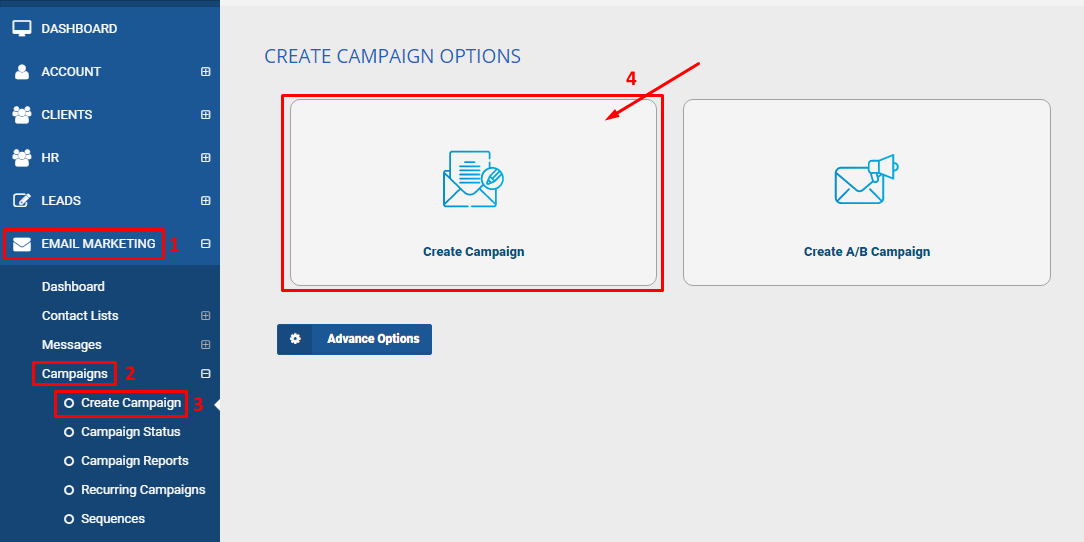
It will load up the Create Campaign page > Fill out all the necessary information in the page > click Create Campaign button
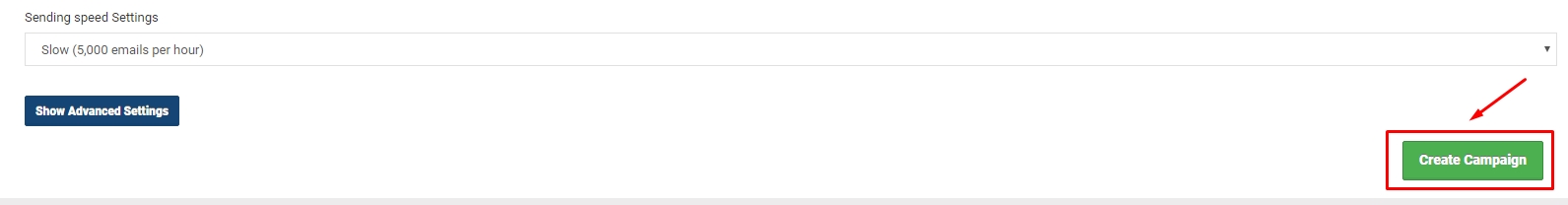
Type
Category
- Log in to post comments

