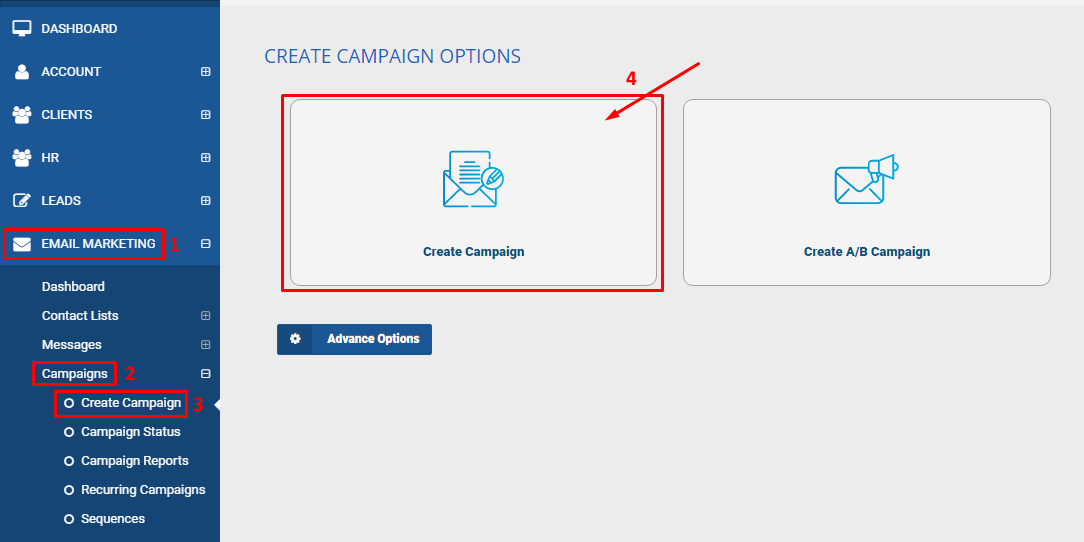When you send out a campaign and someone replies to that campaign, MailClickConvert is able to capture and store that reply in the "view replies section" under the email marketing tab.
In this tutorial we will show you how to setup email forwarding so that any reply comes in, the system will automatically forward that reply to a specific email you want.
Step 1:
Navigate to the Email Marketing tab –> Profiles and IP's –> Domains –>