To set Campaign Trigger in the Campaign, please follow the steps below:
MCC Account Dashboard > Email Marketing > Campaigns > Create Campaign > Scroll Down to the bottom of the page and click Show Advanced Settings button
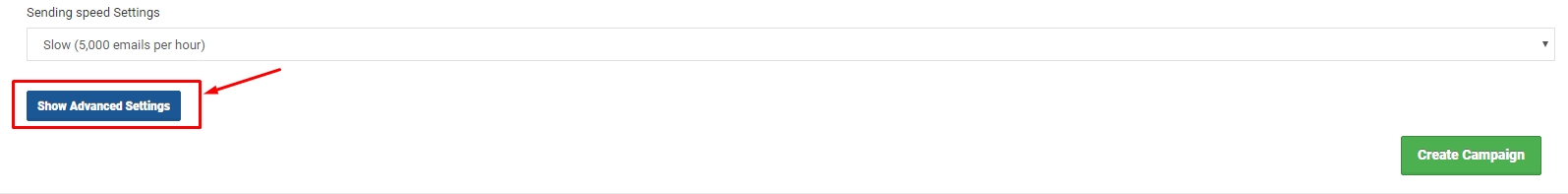
Scroll down to Triggers > Click on the Select Triggers field to show the Triggers you have created > Select the Trigger of your choice
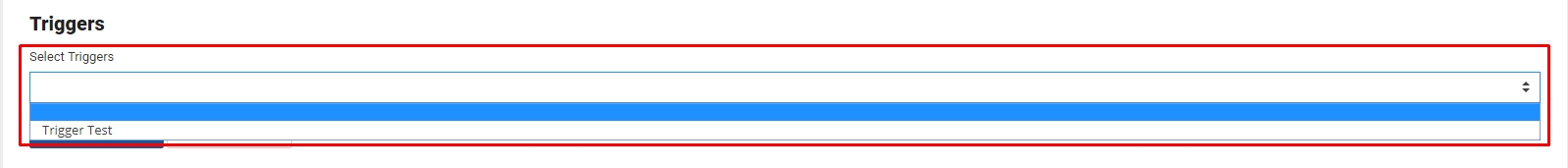
Type
Category
- Log in to post comments

