To add a message, click on the “Add Message” link in the email marketing tab. On this page, you are given a couple of options. One is to Create a New Message and the other option is to upload an existing message.
Creating a new message allows you to build a message using our editor. We have an easy to use interface, as well as the option to use HTML code.
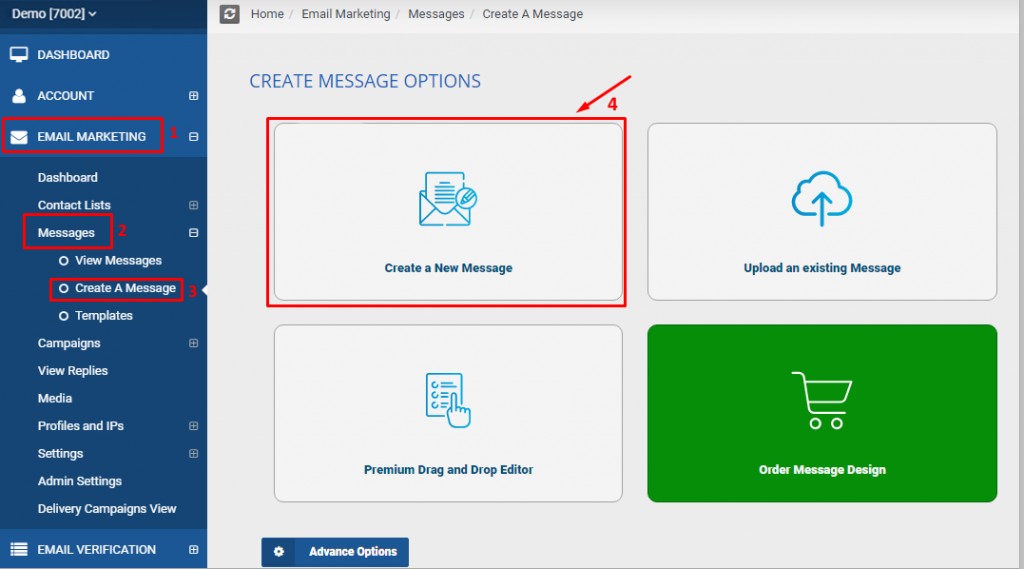
The other option is to upload an existing message. We accept either .htm or .html messages into our system. If you have .doc file, you will need to convert the file to html, which you can do in the file menu of Microsoft Word. But be aware that Word is not the best email creation software out there and we suggest to use our editor instead.
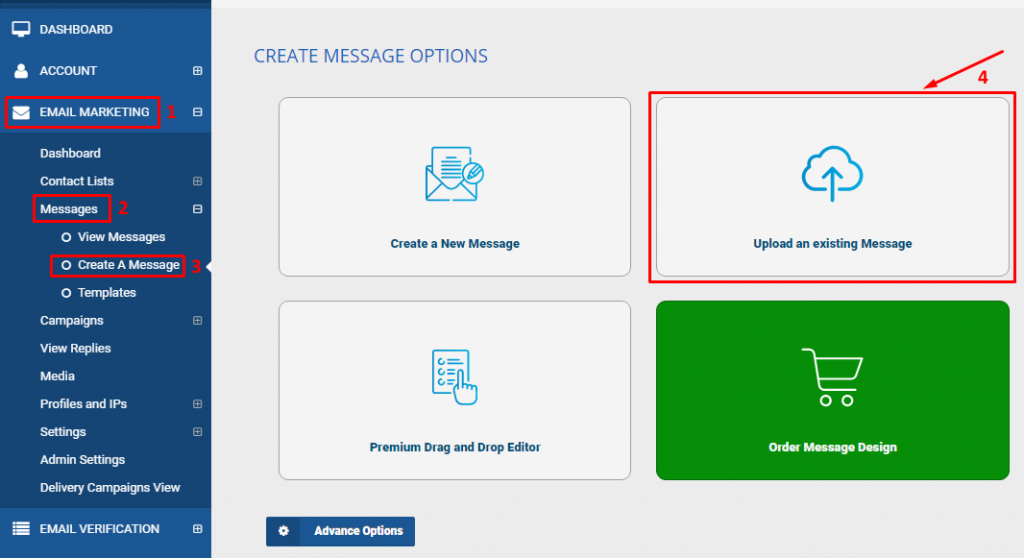
Things to keep in mind with a message: Use inline styles when possible since they have the best support in most email systems. Keep the HTML code simple to have best support as well.
Also, we have a message spam score checking system based on Spam Assassin. We highly suggest running your message through the score checker before sending the campaign to double-check for any issues.
Now with the message in the system, the next and final step is to create the campaign.
- Log in to post comments

