Watch the video tutorial below on how to add Email List.
The first step in sending your email is to add an email list to your account. Click on the ‘Add List’ link on the left-hand side under the ’email marketing’ tab.
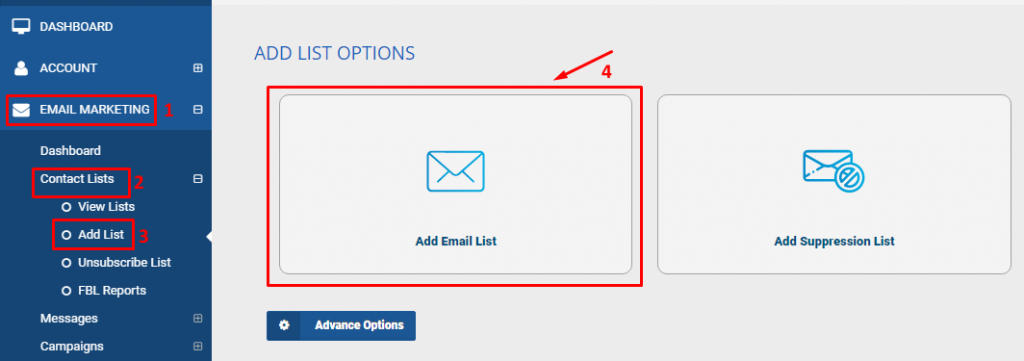
First of all, there are two types of list; a normal list and a suppression list. A normal list contains emails that you want to send, While a suppression list is a list of emails that you do not want to send to.
Normally, a suppression list either comes from an advertiser saying not to mail to these emails on the list. In that case you use the ‘create/upload suppression list’ features.
We have two ways to add a list. The first way is to enter them manually in our small list form, which is for a couple of emails or less than one hundred if you are copying and pasting. The other option is to upload a list. This is used for large or existing lists that you already have. The upload system supports either .csv or .txt files that are under 70mb total in size, and in ASCII format.
The main requirement for uploaded lists is that they must have a column header if you have more than one column and have one column called “email” in order for our system to pickup the email column in the list.
After you either enter the list manually or upload the list, the system will then process list. This may take a couple minutes depending on the size of list. What happens during processing is the system imports the list for use and checks against our suppression system for known bad email address or abuse addresses.
Once the list is imported you are ready for the next step; create a message.
- Log in to post comments

